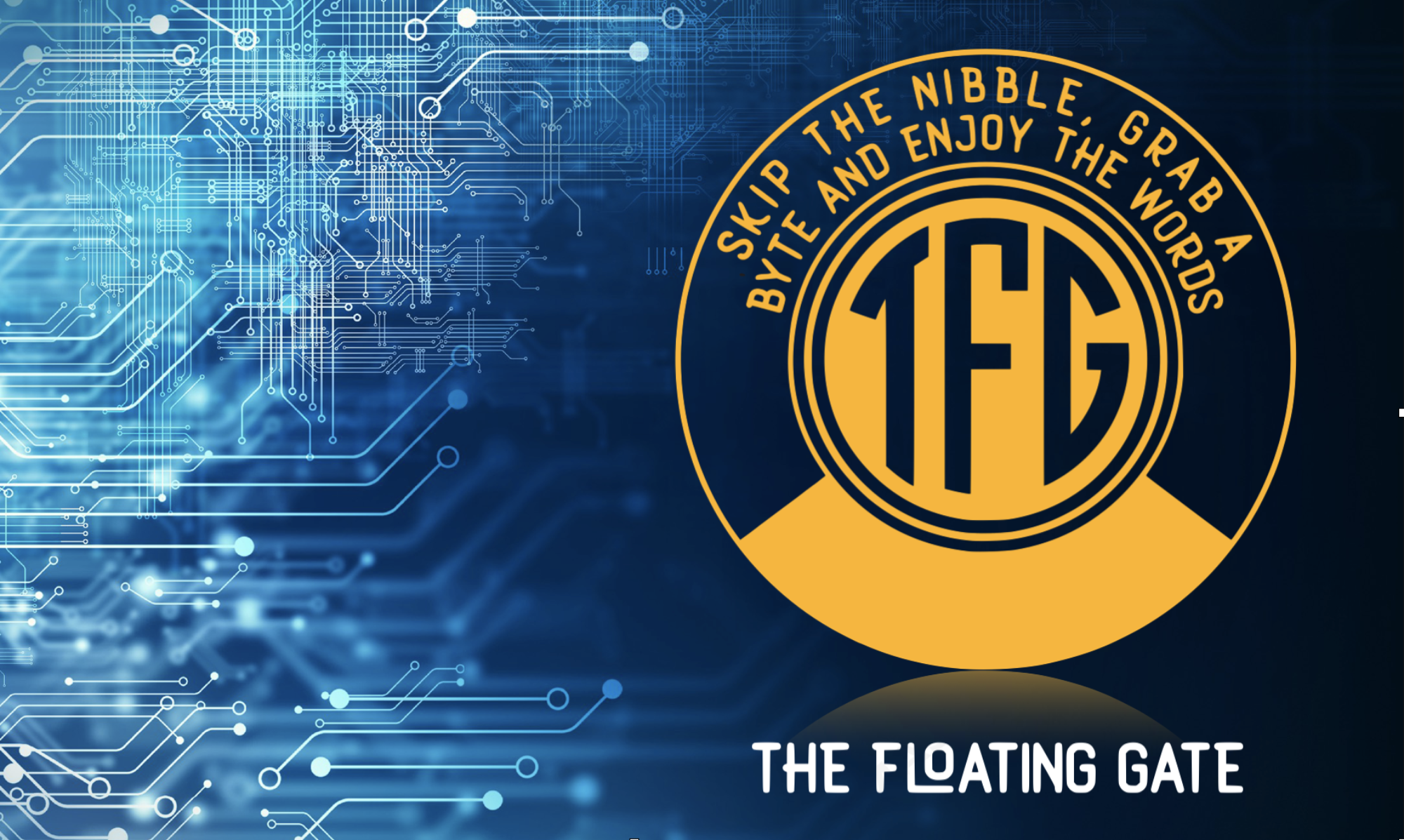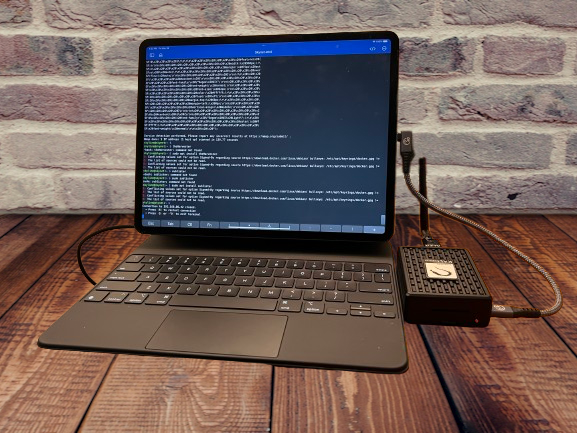
The iPad Pro is a versatile device that has transformed the way we work and play. When combined with the Raspberry Pi, a small single board computer, and the capabilities of Kali Linux, a leading penetration testing platform, the possibilities for cybersecurity enthusiasts and professionals become even more exciting. Using the iPad Pro’s portability and the Raspberry Pi’s versatility to run Kali Linux, we create a fun mobile cybersecurity workstation.
The iPad Pro is renowned for its sleek design, high-performance hardware, and intuitive user interface. It offers a range of features, including a powerful processor, ample storage, and a stunning display. Its portability and long battery life make it an ideal companion for on-the-go professionals. Leveraging the iPad Pro to power a Raspberry Pi through it’s usb c port, you can take your cybersecurity workstation with you wherever you go.
The Raspberry Pi, a small single-board computer, brings exceptional flexibility to the table. With its low power consumption, GPIO pins, and Linux compatibility, the Raspberry Pi is a popular choice among hobbyists, educators, and tech enthusiasts. By connecting the Raspberry Pi to your iPad Pro, you can tap into its capabilities to run Kali Linux, a powerful open-source penetration testing platform.
Kali Linux is a versatile cybersecurity tool that offers a wide range of penetration testing and ethical hacking capabilities. By installing Kali Linux on a Raspberry Pi and connecting it to your iPad Pro, you can access a vast array of security tools and utilities on a portable device. This combination allows you to perform network scanning, vulnerability assessment, wireless penetration testing, and much more, all from the convenience of your iPad Pro.
Getting Kali Linux up and running on a Raspberry Pi is a straightforward process. You’ll need a compatible Raspberry Pi model, a microSD card for the operating system, and a power supply. By following a step-by-step guide, you can install Kali Linux on the Raspberry Pi and configure it to connect with your iPad Pro wirelessly or via a USB connection that also provides power to the Pi. Once set up, you’ll have a powerful cybersecurity tool to launch exploits on the go.
With Kali Linux running on your iPad Pro via the Raspberry Pi, you’ll have access to an extensive range of security tools. Explore network scanning and reconnaissance tools like Nmap and Wireshark, perform vulnerability assessments using OpenVAS or Nessus, and conduct wireless network penetration testing with tools like Aircrack-ng. The combination of iPad Pro’s touch interface and Kali Linux’s powerful tools creates a unique and intuitive cybersecurity experience.
The ability to run Kali Linux on an iPad Pro with a Raspberry Pi empowers cybersecurity professionals and enthusiasts to perform security assessments, investigate vulnerabilities, and enhance their skills anytime, anywhere. Whether you’re conducting security audits, demonstrating vulnerabilities, or learning the ropes of ethical hacking, this mobile setup allows for greater flexibility and convenience. For my setup I used an Apple Magic Keyboard which has its own usb c port to provide power to the iPad. I also changed the key mapping of the caps lock key to an escape key that I use more often in Kali Linux.
The iPad Pro, coupled with a Raspberry Pi running Kali Linux, offers a remarkable combination for mobile cybersecurity enthusiasts. The portable and powerful nature of the iPad Pro, combined with the versatility of the Raspberry Pi and the extensive tools of Kali Linux, creates a unique platform for conducting security assessments and exploring the world of ethical hacking. Embrace this innovative setup, expand your cybersecurity skills, and unleash the power of mobile cybersecurity with the iPad Pro and Raspberry Pi running Kali Linux.