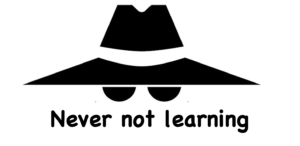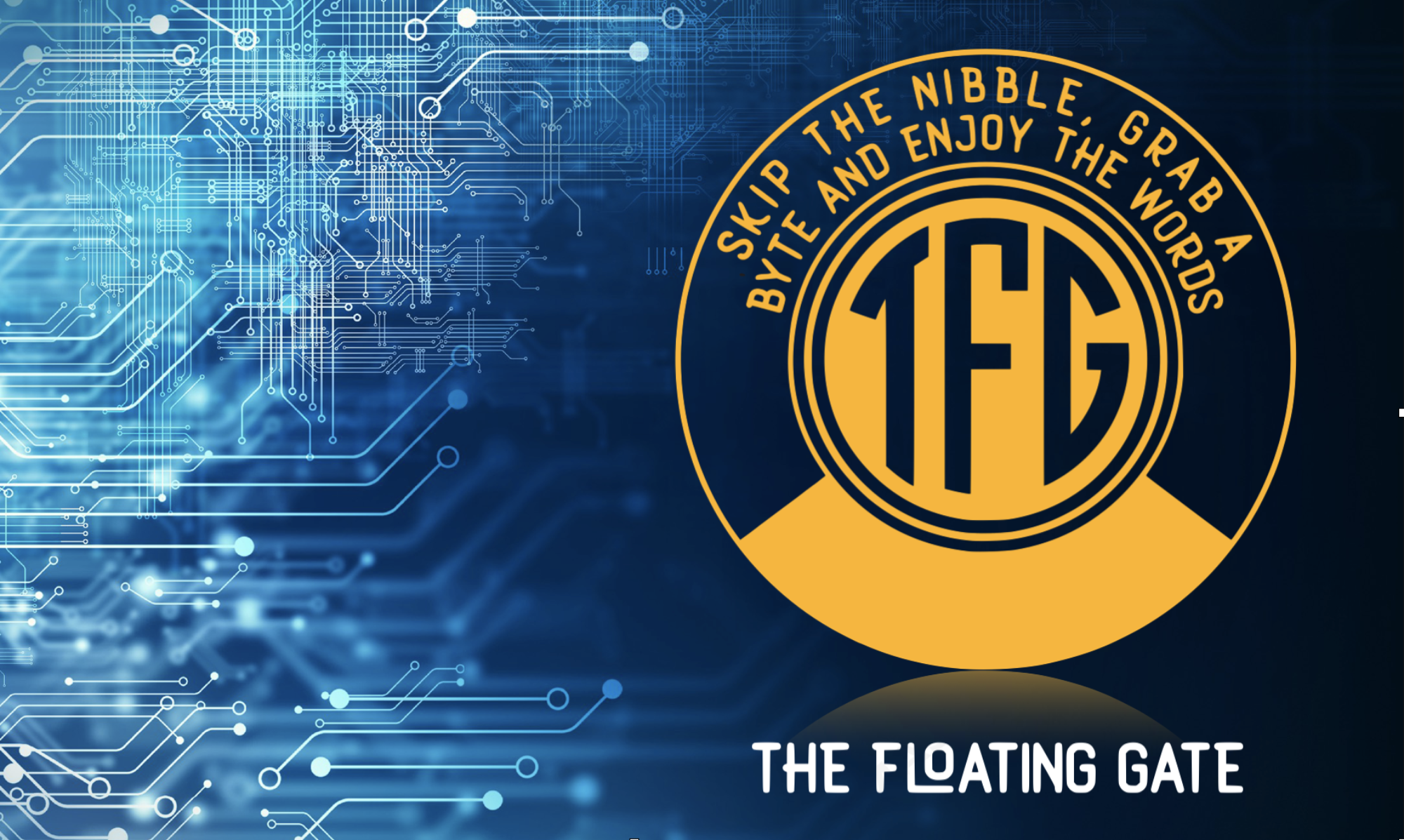This week’s post was inspired by an episode of Darknet Dairies linked below. Darknet Dairies Ep. 60: dawgyg – a persistent kid who started out taking over chatrooms and defacing websites lead me down the path of thinking about the funny little tricks we play when we are young and how they can lead to big problems if unchecked. I had the Marine Corps that took a misguided youth, reshaped me, instilled some discipline with proper charter traits, and gave me a skill in computers and electronics that changed the trajectory of my life.
Trying to stay one step ahead of hackers is a constant battle for both individuals and organizations. One common technique employed by hackers is the creation of fake links to fraudulent websites. These deceptive links are designed to trick unsuspecting users into revealing sensitive information or downloading malicious content. I must admit I admire the creativity of cyber criminals and how they keep coming up with new ways to trick unsuspecting victims.

Phishing Attacks:
Phishing attacks involve the creation of seemingly legitimate websites or emails that mimic reputable entities, such as banks, social media platforms, or online marketplaces. The links used in these attacks often direct users to these fake websites, where they are prompted to enter their personal information, such as usernames, passwords, or credit card details.
- Email Phishing: This is the most prevalent form of phishing. Attackers send fraudulent emails that appear to be from trusted sources, such as financial institutions, popular online services, or reputable organizations. These emails often contain alarming or enticing messages designed to provoke a quick response. They may contain links to fake websites where users are prompted to enter their credentials or personal information.
- Spear Phishing: Spear phishing is a targeted form of phishing that focuses on specific individuals or organizations. Attackers gather information about their targets from various sources, such as social media, and then craft personalized phishing messages. These messages are tailored to appear legitimate and relevant to the recipient, increasing the chances of success.
- Smishing: Smishing, or SMS phishing, involves the use of text messages instead of emails. Attackers send text messages that appear to be from legitimate sources, such as banks or service providers. These messages often contain urgent or alarming requests, encouraging recipients to click on malicious links or reply with personal information.
- Vishing: Vishing, or voice phishing, relies on phone calls to trick individuals into revealing their sensitive information. Attackers may pose as customer support representatives, security personnel, or government officials, using social engineering techniques to manipulate victims into providing personal information or making financial transactions. Check out my blog “Social Engineering and the Voice of a legend….” for more information.
- Pharming: In pharming attacks, hackers manipulate DNS (Domain Name System) settings or compromise routers to redirect users from legitimate websites to fraudulent ones without their knowledge. Victims are directed to fake websites that closely resemble the genuine ones, tricking them into entering their credentials or personal information.
- Whaling: Whaling attacks specifically target high-profile individuals, such as executives or business leaders. These attacks are personalized and tailored to exploit the individual’s authority or privileged access. Attackers may masquerade as colleagues, business partners, or legal authorities, aiming to deceive the target into disclosing sensitive information or initiating fraudulent transactions.
Example:
An email claims to be from a well-known bank, urging the recipient to click on a link to verify their account details due to a security breach. The link directs the user to a fake website that closely resembles the bank’s official site. Unsuspecting users may enter their login credentials, unknowingly providing them to the attackers.
URL Spoofing:
URL spoofing is a technique in which hackers manipulate the appearance of a website’s URL to make it seem legitimate. They may use slight variations in the spelling or format of a well-known domain name, making it difficult to distinguish from the genuine one. Pay close attention to the URL in the address bar and look for any anomalies or inconsistencies, such as misspellings or extra characters.
Example:
A legitimate website “www.example.com” could be spoofed as “www.examp1e.com” or “www.examp1e.com/login”. These slight variations can easily go unnoticed, leading users to believe they are accessing the genuine site.
URL Shorteners:
URL shortening services are widely used to condense long URLs into shorter, more manageable ones. However, hackers can take advantage of these services to mask the true destination of a link. Exercise caution when clicking on shortened links, especially if they come from unfamiliar sources. Consider using URL expanding tools or directly accessing the website in question through a search engine or typing the full URL.
Example:
A shortened URL like “bit.ly/123xyz” could redirect users to a fraudulent website that appears legitimate, potentially prompting them to enter personal information.
Malvertising:
Malicious advertising, or malvertising, involves the injection of harmful code into legitimate online advertisements. Hackers exploit vulnerabilities in ad networks to deliver ads that redirect users to fraudulent websites. To mitigate the risk, ensure your web browser and antivirus software are up to date, and consider using ad-blockers to minimize exposure to potentially malicious ads.
Example:
An advertisement on a reputable website could contain hidden malicious code that, when clicked, leads to a fraudulent website masquerading as a legitimate service or prompts the user to download a malicious file.
Cross-Site Scripting (XSS) Attacks:
Cross-Site Scripting (XSS) attacks occur when hackers inject malicious scripts into legitimate websites. These scripts are typically written in JavaScript and are designed to be executed on the user’s browser. The attack takes advantage of the trust that users have in the targeted website, as the injected scripts appear to be part of the legitimate content.
There are three main types of XSS attacks:
- Stored XSS: In a stored XSS attack, the malicious script is permanently stored on the targeted website’s server, often in a database or user-generated content area. When a user accesses a webpage containing the injected script, the browser executes it, allowing the attacker to manipulate the webpage’s content, steal sensitive information, or perform unauthorized actions.
- Reflected XSS: Reflected XSS attacks involve injecting malicious scripts into a website’s input fields or URL parameters. When the user submits a request or clicks on a specially crafted link, the injected script is reflected back in the website’s response and executed by the user’s browser. The objective of the attacker is to trick users into clicking on the manipulated links, leading them to fraudulent websites or performing unintended actions.
- DOM-based XSS: DOM-based XSS attacks target the Document Object Model (DOM) of a web page. The attacker manipulates the client-side scripts already present in the webpage to modify its structure or behavior. This can lead to the execution of malicious scripts that perform unauthorized actions or redirect users to fraudulent websites.
The consequences of a successful XSS attack can vary, but commonly include:
- Website Defacement: Attackers may alter the appearance or content of a targeted website, displaying malicious or unauthorized information. This can damage the reputation of the website or the organization it represents.
- Session Hijacking: By injecting malicious scripts, attackers can steal session cookies or user authentication tokens. This allows them to impersonate the user, gaining unauthorized access to their accounts and performing actions on their behalf.
- Data Theft: XSS attacks can be used to steal sensitive user information, such as login credentials, credit card details, or personal data. This stolen information can then be used for identity theft, financial fraud, or other malicious purposes.
Example:
An attacker exploits a vulnerability on a popular social media platform by injecting a malicious script into a user’s profile. When other users visit the compromised profile, the script executes on their browsers, redirecting them to a fraudulent website that appears legitimate. On that website, users may be prompted to enter personal information, inadvertently providing it to the attackers.
Social Engineering:
Social engineering is a tactic frequently utilized by hackers to exploit human psychology and manipulate individuals into divulging sensitive information or taking harmful actions. It involves the art of manipulating people rather than relying solely on technical vulnerabilities in systems. Hackers use various psychological techniques to deceive or trick individuals, leveraging their natural tendencies, emotions, and cognitive biases to achieve their malicious objectives.
The primary goal of social engineering is to gain unauthorized access to confidential information, systems, or resources by bypassing traditional security measures. It preys on human vulnerabilities, exploiting traits such as trust, curiosity, fear, authority, or the desire to help others. By understanding and manipulating these psychological aspects, hackers can trick individuals into revealing sensitive information, granting unauthorized access, or performing actions that compromise security.
Example:
Imagine you receive a phone call from someone claiming to be a technical support representative from a reputable company. They inform you that your computer has been compromised and that they need your login credentials to fix the issue immediately. They sound professional and knowledgeable, and they create a sense of urgency to persuade you to act quickly.
In this scenario, the attacker is employing social engineering techniques. They are exploiting your trust in reputable companies and authority figures, as well as your fear of a compromised computer, to convince you to disclose your login credentials. By preying on your desire for quick resolution and your willingness to trust the supposed technical support representative, they aim to gain unauthorized access to your personal information or compromise your system.
By being aware of social engineering tactics and understanding how they exploit human vulnerabilities, you can better protect yourself and your sensitive information. Remember to exercise caution, verify the legitimacy of requests, and prioritize your security and privacy in all online interactions.
Homograph Attacks:
Another technique employed by hackers is the use of homograph attacks, where they substitute characters in a URL with visually similar ones from different character sets, such as Cyrillic or Greek letters. For example, they might replace an English “a” with a Cyrillic “а” (U+0430) or a Greek “ο” (U+03BF). This manipulation can make the fraudulent URL appear visually identical or very similar to the legitimate one, tricking users into clicking on it. When encountering URLs, particularly from unknown sources, pay close attention to the characters used and be cautious of any suspicious substitutions or inconsistencies.
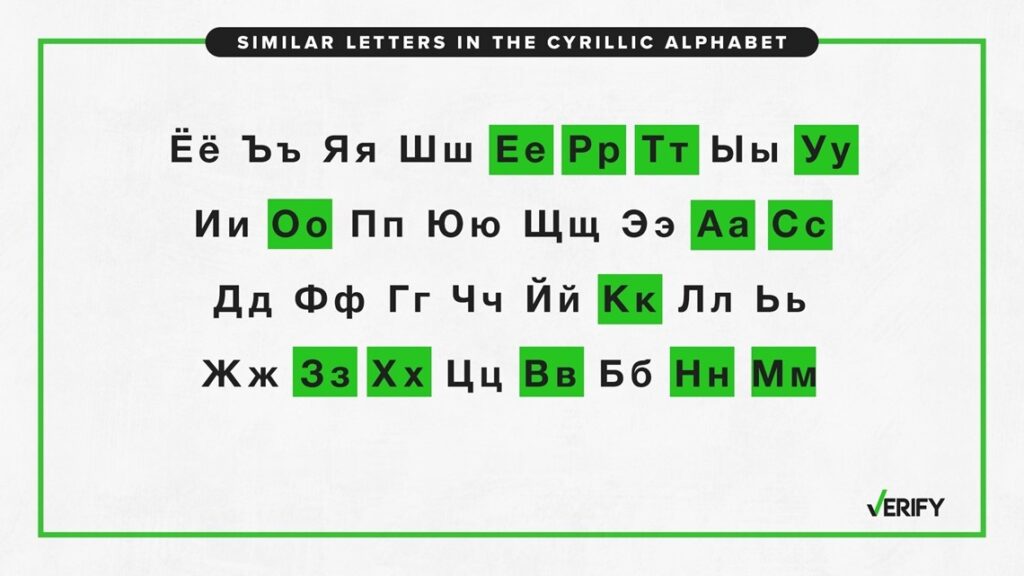
It’s important to remain cautious and skeptical when interacting with URLs, especially those received through unfamiliar sources. Always double-check the authenticity of URLs, be mindful of any irregularities, and consider typing the URL directly or performing a search to access the desired website. By adopting these practices and staying informed about the evolving tactics employed by hackers, you can better protect yourself from falling prey to fraudulent websites and cyber threats.
Example:
let’s consider the URL “www.paypal.com” (which is a well-known legitimate domain). In a homograph attack, the hacker might replace the Latin letter “a” with the Cyrillic letter “а” (U+0430), resulting in a visually identical URL: “www.pаypаl.com”. To the unsuspecting eye, it appears as the legitimate URL, but it leads to a different website altogether.
Here are a few more examples of homograph attacks:
– “www.apple.com” becomes “www.аррӏе.com” (using Cyrillic letters for “р” and “ӏ”).
– “www.amazon.com” becomes “www.аmаzоn.com” (using Cyrillic letters for “а” and “о”).
– “www.google.com” becomes “www.gооgle.com” (using Cyrillic letters for “о”).
Note: Modern browsers and security measures have implemented measures to detect and warn about potential homograph attacks, but it’s still important to remain vigilant and cautious when interacting with URLs.
HTTP: instead of HTTPS:
HTTPS (HyperText Transfer Protocol Secure) is a protocol that provides secure communication over the internet by encrypting the data transmitted between a user’s web browser and a website. It uses SSL (Secure Sockets Layer) or TLS (Transport Layer Security) protocols to establish a secure connection, ensuring that the data exchanged between the user and the website remains confidential and protected from interception.
Hackers are aware of the trust and security associated with HTTPS connections, and they may take advantage of this by creating fake links that use regular HTTP instead of HTTPS. By using regular HTTP, which does not provide encryption, they attempt to deceive users into thinking they are accessing a legitimate website, potentially compromising their security and privacy.
Example:
Imagine you receive an email or click on a link that appears to be from your bank, urging you to update your account information. The email contains a link that leads to a website where you are prompted to enter your login credentials. However, if you inspect the URL closely, you may notice that instead of starting with “https://”, it starts with “http://”, indicating that it does not have a secure connection.
When users encounter such links that use regular HTTP instead of HTTPS, it is crucial to exercise caution. Hackers may exploit this by creating fraudulent websites that mimic the appearance and functionality of legitimate sites, such as banking portals, e-commerce platforms, or social media networks. These fake websites can be designed to trick users into disclosing sensitive information, such as login credentials, credit card details, or personal data.
Adding a Dash or Department Name:
Hackers often exploit the use of subdomains or subdirectories as a part of their phishing or malicious activities. They do this by adding a dash or a department name to a legitimate website’s URL, aiming to create a sense of authenticity and credibility while redirecting users to fraudulent websites.
Subdomains are prefixes added before the main domain name, such as “subdomain.example.com.” They can be used by organizations to create separate sections or departments within their website. Similarly, subdirectories are additional directories added after the main domain, such as “example.com/subdirectory.”
By leveraging this technique, hackers can create URLs that closely resemble the legitimate website’s URL and trick users into believing they are accessing a trustworthy site. For example, they might create a subdomain like “secure.example.com” or a subdirectory like “example.com/banking” to mimic the legitimate website’s secure login or banking section.
Once users visit these fraudulent subdomains or subdirectories, they may encounter websites that appear identical to the legitimate ones, including logos, layouts, and even security certificates obtained through malicious means. The goal is to deceive users into entering their sensitive information, such as usernames, passwords, credit card details, or other personal data.
Example:
Let’s say there is a popular online shopping website called “ExampleMart” with the URL “www.examplemart.com”. Attackers who want to deceive users may create a fraudulent website by registering a similar domain name, such as “www.example-mart.com” or “www.examplemart-sales.com”. By adding a dash or a department name to the URL, they aim to create a sense of authenticity and trick users into believing that they are accessing the legitimate website.
Once the fraudulent website is set up, the attackers can employ various tactics to manipulate users. For instance, they might send out phishing emails or display misleading advertisements that contain links to the fraudulent website. These communications may claim to offer special discounts, exclusive deals, or limited-time offers to entice users into clicking on the provided links.
When users click on these deceptive links, they are directed to the fraudulent website that closely resembles the legitimate one. The attackers may replicate the design, layout, and content of the original website to further deceive users. However, the fraudulent website is designed with malicious intent, aiming to either steal sensitive information or trick users into making purchases that will never be delivered.
Website Cloning:
In an attempt to deceive users, hackers employ a technique known as website cloning. This technique involves creating identical or visually similar copies of legitimate websites. By doing so, hackers can alter the cloned website and manipulate the links they provide, ultimately directing unsuspecting users to fraudulent versions of the original site.
The process of website cloning typically involves downloading the content and assets of the legitimate website, including text, images, and other resources. Hackers then host the cloned website on their own servers or on compromised servers to make it accessible to users.
Once the cloned website is set up, hackers make subtle alterations to the content and functionality to suit their malicious intentions. This may involve modifying links within the cloned website to redirect users to fraudulent versions of the original site or to phishing pages that aim to collect sensitive information.
To deceive users effectively, hackers strive to make the cloned website visually indistinguishable from the legitimate one. They meticulously replicate the layout, design elements, logos, and even copy the legitimate website’s text to create a convincing illusion of authenticity. This makes it difficult for users to identify the fraudulent nature of the cloned website, especially when they arrive through manipulated links or phishing emails.
Hackers often employ various techniques to trick users into visiting these cloned websites. They may send phishing emails or messages that mimic legitimate communications from trusted sources, such as banks, social media platforms, or online stores. These emails usually contain misleading links that direct users to the cloned website, where they are prompted to enter their login credentials, personal information, or financial details.
Typosquatting:
Typosquatting, also known as URL hijacking or fake URL hijacking, is a technique employed by cybercriminals to take advantage of common typing errors or misspellings made by users when entering website addresses. It involves registering domain names that are visually similar to popular websites, intending to redirect users who make typographical errors to fraudulent sites.
The process of typosquatting begins with the cybercriminals identifying popular websites with a significant user base. They analyze the target website’s domain name and carefully select similar domain names that can be easily mistaken due to typographical errors. These similar domain names are usually created by incorporating common misspellings, adding or omitting letters, or using different top-level domains (TLDs) or subdomains.
Once the cybercriminals have registered the typosquatted domain names, they typically set up websites that visually mimic the legitimate target site. The cloned websites may replicate the design, layout, logos, and content of the original site to create an illusion of authenticity.
When users make typographical errors while entering the URL of the intended website, they may end up on one of these typosquatted domains instead. The typosquatted domain may redirect users to a fraudulent website that aims to deceive or exploit them. This fraudulent website can be designed to gather sensitive information, distribute malware, or carry out other malicious activities.
Example:
Imagine a popular online shopping website with the domain name “example.com.” A cybercriminal may register a typosquatted domain name such as “examp1e.com” or “exmaple.com.” If a user accidentally mistypes “example.com” and enters one of these typosquatted domain names instead, they may be redirected to a fraudulent website that imitates the original online shopping site. This fraudulent site could trick the user into entering their login credentials, financial information, or other personal data, which can then be misused by the cybercriminal.
URL Parameter Manipulation:
URL parameter manipulation is a technique used by hackers to manipulate the parameters present in a URL in order to achieve malicious objectives. By tampering with the parameters, attackers can redirect unsuspecting users to fraudulent websites or exploit vulnerabilities in the targeted website’s code.
In a typical URL, parameters are additional pieces of information appended to the end of the web address, usually following a question mark symbol (?). These parameters carry data that is processed by the web server, allowing the website to generate dynamic content or perform specific actions based on user input. However, hackers can take advantage of poorly secured websites or weaknesses in the URL handling process to modify these parameters for their own malicious purposes.
One common method used by attackers is to modify the parameters to redirect users to fraudulent websites. By altering the URL, they can trick users into believing that they are visiting a legitimate website when, in fact, they are being redirected to a fraudulent clone. This can lead to a variety of scams, such as phishing attempts where users are prompted to enter their login credentials or sensitive information on a fake login page.
URL parameter manipulation can also be leveraged to exploit vulnerabilities in a website’s code. By carefully crafting specific parameter values, hackers can trigger code execution flaws, SQL injection attacks, or other types of security vulnerabilities. This can allow them to gain unauthorized access to the website, retrieve sensitive data, or even take control of the underlying server.
Example:
A legitimate website may have a URL like “www.example.com/product?id=123”. By modifying the parameter, an attacker can create a URL like “www.example.com/product?id=456” and redirect users to a fraudulent product page.
Man-in-the-Middle (MitM) Attacks:
A Man-in-the-Middle (MitM) attack is a type of cyber attack where hackers intercept and manipulate the communication between two parties, typically a user and a website or an online service. The objective of an MitM attack is to eavesdrop on the communication, alter the data exchanged, or redirect the user to fraudulent websites, all while making it appear as though they are accessing the legitimate site.
The key concept behind a MitM attack is that the attacker positions themselves between the user and the intended destination, effectively becoming an invisible intermediary. This allows the attacker to intercept and monitor the traffic passing between the two parties, giving them access to sensitive information such as login credentials, personal data, or financial details.
There are several methods that attackers can employ to carry out MitM attacks:
- Wi-Fi Eavesdropping: Hackers can set up rogue Wi-Fi networks with similar names to legitimate networks, enticing users to connect to them unknowingly. Once connected, the attacker can intercept and manipulate the user’s network traffic, capturing sensitive information transmitted over the network.
- ARP Spoofing: Address Resolution Protocol (ARP) spoofing involves tricking network devices into associating the attacker’s MAC address with the IP address of the legitimate server. This allows the attacker to intercept and modify network traffic between the user and the target server.
- DNS Spoofing: Domain Name System (DNS) spoofing involves manipulating the DNS responses so that users are redirected to fraudulent websites instead of the intended legitimate sites. The attacker can achieve this by compromising the DNS server or by poisoning the DNS cache of the user’s system.
- Session Hijacking: In session hijacking, the attacker intercepts the session cookies or tokens used to authenticate a user’s session with a website. By stealing these credentials, the attacker can impersonate the user and gain unauthorized access to the targeted account.
Example:
A user connects to a public Wi-Fi network that has been compromised by an attacker. The attacker intercepts the user’s requests to legitimate websites, redirects them to fraudulent versions of the sites, and captures the user’s login credentials.
Malware-Infected Devices and URL Modification:
When a device becomes infected with malware, it can modify various aspects of the user’s browsing experience, including URLs. Hackers leverage malware to manipulate the URLs or inject malicious code into webpages, redirecting users to fraudulent websites when they attempt to access legitimate ones.
Malware can modify URLs by either adding or replacing certain components of the web address. For example, a malicious program might add a subdomain, a dash, or a department name to the legitimate website’s URL. By doing so, the attacker creates a sense of authenticity while redirecting users to fraudulent websites. Unsuspecting users who click on these modified URLs may be tricked into entering sensitive information, such as login credentials or financial details, on the attacker-controlled sites.
Another technique employed by malware-infected devices is injecting malicious code into webpages. This code can alter the content of the webpage in real-time or inject additional elements, such as fake login forms or misleading advertisements. When users visit the infected webpage, they may unknowingly interact with the injected elements, leading them to fraudulent websites or triggering malicious actions.
The consequences of falling victim to malware-infected devices can be severe. Users may inadvertently disclose their confidential information to attackers, resulting in identity theft, financial loss, or unauthorized access to sensitive accounts.
Example:
A user unknowingly downloads and installs malware on their device. When they visit a legitimate banking website, the malware modifies the URL and redirects them to a fraudulent site that captures their login credentials.
DNS Hijacking:
DNS hijacking, also known as DNS redirection or DNS poisoning, is a technique employed by hackers to manipulate the Domain Name System (DNS) settings. The DNS is responsible for translating domain names (e.g., www.example.com) into corresponding IP addresses that computers use to communicate over the internet. By altering DNS settings, attackers can redirect users attempting to access legitimate websites to fraudulent ones, without the users’ knowledge or consent.
Here’s an overview of how DNS hijacking works:
- Compromised DNS Settings: Hackers gain control over DNS settings through various methods, such as exploiting vulnerabilities in DNS servers, compromising network routers, or infecting devices with malware. Once they gain control, they modify the DNS settings to associate legitimate domain names with fraudulent IP addresses.
- User’s DNS Resolution: When a user tries to access a website by entering its domain name in their web browser, their device initiates a DNS resolution process. By default, the device contacts a DNS server to obtain the IP address associated with the entered domain name.
- DNS Resolution Manipulation: During the DNS resolution process, a compromised DNS server controlled by the attacker responds to the user’s request with a manipulated response. Instead of providing the legitimate IP address of the requested website, the compromised DNS server returns the fraudulent IP address associated with the attacker-controlled site.
- User Redirection: The user’s device, following the manipulated DNS response, connects to the fraudulent IP address instead of the legitimate one. As a result, the user’s web browser displays the fraudulent website, which is designed to imitate the appearance and functionality of the original site. This redirection occurs transparently to the user, making it difficult to detect the manipulation.
Example:
By compromising a DNS server or a user’s router, an attacker alters the DNS resolution process. When a user tries to access a legitimate website, they are redirected to a fraudulent website with a similar domain name.
QR Code Manipulation:
QR (Quick Response) codes are a popular method for easily sharing information or accessing websites through smartphones. However, attackers can exploit QR codes by creating fake ones that redirect users to fraudulent websites. This technique aims to deceive users into providing sensitive information or unknowingly downloading malware.
How QR Code Manipulation Works:
Attackers create counterfeit QR codes that resemble legitimate ones, often by generating their own codes using specialized tools or modifying existing ones. These fake QR codes can be printed on physical materials, displayed on websites, or distributed through various channels, such as email or social media.
When a user scans the manipulated QR code with their smartphone’s camera or a dedicated QR code scanning app, they are redirected to a fraudulent website instead of the intended destination. The fraudulent website typically mimics a legitimate website, such as a banking portal, online shopping site, or login page, with the goal of tricking users into entering their credentials or providing personal information.
Example:
A user scans a QR code displayed in a public place, expecting it to provide more information about a product. Instead, the QR code redirects them to a fake website that prompts them to enter personal information or login credentials.
Mobile App Spoofing:
Hackers employ a deceptive technique of creating fake mobile applications that mimic the appearance and functionality of popular and legitimate apps. These fraudulent apps are designed to trick users into downloading and using them, leading to various malicious outcomes. Let’s explore this further:
- Visual Similarity and Impersonation: Fake mobile applications often closely resemble the legitimate apps they are imitating. Hackers invest effort in replicating the user interface, icons, and overall design to create a convincing visual representation. They may use similar app names, logos, and even screenshots to make it difficult for users to distinguish between the real and fake apps.
- Distribution Channels: Hackers employ multiple methods to distribute these fake applications. They might create malicious websites or use third-party app stores that have less stringent security measures compared to official app stores like Google Play Store or Apple App Store. They may also use social engineering techniques, such as sharing download links through phishing emails, SMS messages, or malicious advertisements.
- Malicious Activities: Once users download and install fake apps, they unknowingly expose themselves to various risks:
- Redirection to Fraudulent Websites: Fake apps can include hidden functionalities that redirect users to fraudulent websites designed to deceive them into providing personal information, such as login credentials, financial details, or personal identification.
- Information Harvesting: Fake apps may be equipped with malicious code to harvest sensitive data from users’ devices. This can include accessing contacts, call logs, messages, browsing history, or other personal information stored on the device.
- Financial Fraud: Some fake apps are specifically designed to gather users’ financial information. They can mimic banking or payment apps, tricking users into entering their credit card details or banking credentials. This information can then be misused for financial fraud or identity theft.
- Malware Distribution: Fake apps can also serve as vehicles for malware distribution. Once installed, they can silently download and install additional malware on the user’s device, compromising its security and privacy.
Example:
A user downloads a fake banking app from a third-party app store, thinking it is the legitimate app. When they launch the app and enter their login credentials, the information is sent to the attacker, who redirects them to a fake website.
It’s important to note that these techniques are constantly evolving, and attackers may combine multiple techniques or develop new ones. Staying vigilant, using trusted sources for app downloads, and adopting good security practices can help mitigate the risks associated with fake links and fraudulent websites.
18. Website Defacing:
Website defacing is a malicious technique used by hackers to gain unauthorized access to a website and modify its content. In this attack, hackers exploit vulnerabilities in the website’s security measures, such as weak passwords, outdated software, or unpatched vulnerabilities, to gain control over the site’s files, databases, or administrative accounts. Once they have gained access, the hackers alter the website’s content to display malicious or unauthorized content, often with the intention of damaging the reputation of the targeted website or spreading their own messages.
Unauthorized Access and Exploitation: To initiate a website defacing attack, hackers employ various methods, such as SQL injection, cross-site scripting (XSS), or exploiting weak authentication mechanisms. These techniques allow them to bypass the website’s security controls and gain unauthorized access to the backend systems or content management systems (CMS). Once inside, they can modify the website’s files, databases, or HTML code to reflect their intended changes.
Altering Content and Impact: The primary objective of website defacing is to replace the legitimate content of the website with malicious or unauthorized content. Hackers may replace the homepage, deface specific web pages, or insert malicious scripts into the website’s code to redirect visitors to other fraudulent sites or spread malware. The defaced content often includes messages, images, or videos that promote the hacker’s agenda, express political or ideological beliefs, or spread false information.
Damage to Reputation and Trust: Website defacing can have severe consequences for the targeted organization or individual. The defaced website presents a compromised image, eroding the trust and confidence of visitors, customers, and stakeholders. It can also result in financial losses, as customers may shy away from engaging in transactions or sharing sensitive information due to security concerns. The damaged reputation and loss of credibility can have long-lasting effects on the targeted entity.
Mitigation and Prevention: Preventing website defacing requires a proactive approach to security:
- Strong Authentication and Access Controls: Implement robust authentication mechanisms, including strong passwords, multi-factor authentication (MFA), and role-based access controls (RBAC). Regularly review and update access permissions to ensure only authorized individuals can modify website content.
- Regular Security Updates: Keep the website’s software, plugins, and CMS up to date with the latest security patches. Promptly apply updates and patches released by the software vendors to address known vulnerabilities that hackers could exploit.
- Web Application Firewall (WAF): Deploy a WAF to monitor and filter incoming web traffic, blocking potential attacks such as SQL injections or XSS attacks. A WAF can detect suspicious activities and block unauthorized access attempts.
- Security Audits and Penetration Testing: Conduct regular security audits and penetration testing to identify vulnerabilities in the website’s code, configurations, or infrastructure. Fix any identified weaknesses to reduce the risk of unauthorized access.
- Intrusion Detection and Monitoring: Implement intrusion detection systems (IDS) and security monitoring tools to detect and alert on any suspicious activities or attempts to modify website content. Monitor website logs and user activity to identify potential signs of compromise.
- Backup and Disaster Recovery: Maintain regular backups of website files, databases, and configurations. Implement a robust disaster recovery plan to restore the website to its original state quickly in case of a defacing attack.
- User Education: Train website administrators and content contributors on secure practices, including password hygiene, recognizing phishing attempts, and handling suspicious activities. Encourage strong security practices among all users involved in website management.
By implementing these preventive measures and adopting a proactive approach to website security, organizations can significantly reduce the risk of website defacing attacks and protect their reputation, credibility, and user trust.
Example:
A hacker exploits vulnerabilities in a website’s security and gains access to its backend. They replace the original content with defamatory messages, political statements, or offensive material. When users visit the compromised website, they are exposed to the altered and misleading content.
Website defacing can also be used as a smokescreen to redirect users to fraudulent websites. By modifying the website’s code or links, attackers can trick visitors into clicking on links that lead to phishing pages or malware-infected sites.
bookmark Manipulation:
Yes, hackers can attempt to replace bookmarks with fake links to websites like banks as a part of their fraudulent activities. By doing so, they aim to deceive users into accessing malicious websites that mimic legitimate banking sites. Here’s how this attack might occur:
Malware Infection: Hackers can infect a user’s device with malware, such as a browser extension or malicious software. This malware is designed to modify or replace bookmarks stored in the user’s browser.
Bookmark Manipulation: Once the malware gains control, it can alter existing bookmarks or create new ones that appear to lead to legitimate banking websites. However, the underlying URLs are modified to redirect users to fraudulent sites controlled by the attackers.
Phishing Techniques: Attackers may combine this bookmark manipulation with phishing techniques, such as sending convincing emails or messages claiming there is a security issue with the user’s bank account. These messages may contain fake links or instructions to update bookmarks for added authenticity.
Example:
A user’s computer becomes infected with malware. The malware modifies the user’s bookmark for their bank’s website, replacing it with a fake link that closely resembles the legitimate site. When the user clicks on the bookmark, they are directed to the fraudulent website designed to capture their login credentials and personal information.
Precautions:
It’s important to note that these preventive measures can significantly reduce the risk of falling victim to fake links and fraudulent websites. However, maintaining cybersecurity awareness and exercising caution while browsing the internet are equally crucial. Staying informed about the latest cybersecurity threats and best practices can go a long way in protecting your personal information and digital assets.
- 1. Keep Software Up to Date: Regularly update your operating system, web browser, plugins, and other software to ensure you have the latest security patches and bug fixes.
- 2. Use Strong and Unique Passwords: Create strong, complex passwords that include a combination of uppercase and lowercase letters, numbers, and special characters. Avoid reusing passwords across multiple accounts. Consider using a password manager to generate and securely store your passwords.
- 3. Enable Multi-Factor Authentication (MFA): Enable MFA whenever possible to add an extra layer of security to your accounts. MFA requires users to provide additional verification, such as a one-time code or a fingerprint scan, in addition to a password.
- 4. Exercise Caution with Links and Attachments: Avoid clicking on suspicious links in emails, messages, or on websites. Be cautious when downloading attachments, especially from unknown or untrusted sources. Hover over links to verify the destination URL before clicking on them.
- 5. Be Wary of Phishing Attempts: Be vigilant for phishing emails, messages, or phone calls that attempt to trick you into revealing personal information. Verify the authenticity of any requests for sensitive information by contacting the organization directly through official channels.
- 6. Use Antivirus and Anti-Malware Software: Install reputable antivirus and anti-malware software on your devices. Keep the software up to date and perform regular scans to detect and remove any malicious software.
- 7. Be Mindful of Social Engineering: Be cautious of unsolicited communications or requests for personal or financial information. Be skeptical of offers that seem too good to be true or requests for urgent action.
- 8. Secure Your Wi-Fi Network: Set a strong and unique password for your Wi-Fi network to prevent unauthorized access. Enable encryption (WPA2 or WPA3) to secure your wireless communications.
- 9. Regularly Back Up Your Data: Perform regular backups of your important files and data. Store backups in a secure location, preferably offline or in the cloud with strong access controls.
- 10. Educate Yourself: Stay informed about the latest cybersecurity threats and best practices. Participate in cybersecurity awareness training programs to enhance your knowledge and skills.
- 11. Use Firewall Protection: Enable the firewall on your devices and network router to filter incoming and outgoing traffic. Configure the firewall to block unauthorized access to your system.
- 12. Be Cautious with Mobile Apps: Download apps only from official app stores or reputable sources. Read reviews and check app permissions before installing them. Keep your mobile operating system and apps up to date with the latest security patches.
- 13. Regularly Review Your Accounts: Periodically review your online accounts for any suspicious activity. Monitor your bank statements, credit reports, and other financial records for unauthorized transactions.
- 14. Secure Physical Devices: Protect your devices with strong passwords or biometric authentication. Keep your devices physically secure and be cautious when lending them to others.
By following these precautions, users can significantly enhance their cybersecurity posture and reduce the risk of falling victim to various types of attacks.
Protecting oneself from the deceptive tactics used by hackers creating fake links is crucial in today’s digital age. By familiarizing yourself with the techniques discussed in this blog post and maintaining a vigilant mindset, you can reduce the risk of falling victim to fraudulent websites. Remember to exercise caution, verify the authenticity of links, and stay informed about the latest cybersecurity best practices and keep in mind. I know this may seem like a lot of work to keep in mind but I fall back on a quote my football coach used to recite – “The difference between a successful person and others is not a lack of strength, not a lack of knowledge, but rather a lack in will.” – Vince Lombardi, Stay vigilant!